Email : [email protected]
Emergency 24/7 Service Available
IN
Speak with our expert @
+91-9741713439
Hard Disk Drive Data Recovery
Computer hard drive problems stem from physical or logical damage due to mechanical failure, electrical faults, software corruption or human error. If you've experienced a computer disaster, or lost critical data, don't panic. Call US for immediate help. Data recovery and hdd recovery is our specialty, so whatever the circumstances, there's a very good chance that we can recover data quickly and efficiently.
Common issues with hard drives which result in the need for hard drive include:
The computer/operating system won't boot
Applications that won't run or load data
The operating system has been reinstalled or a different operating system has been installed
Files have been accidentally or maliciously deleted
Corrupted data
Hard disk component failure
Fire/water damage
Bad sectors have occurred on critical portions of the disk or FAT tables have been damaged or deleted
The disk has been dropped
We recover all file types from the following operating systems and more:
Windows 8, Windows 7, Windows Vista, Windows XP, Windows 2000, Windows NT, Windows ME, Windows 98, Windows 95, Windows 3.1, Windows 3.11, Windows 386, Windows 286, Linux, Mac OSX, Mac OS9, Solaris, DOS, OS/2, SGI, NetWare, VMWare.
Hard disk drive types :
We have experience recovering data from all types of hard drives:
EIDE, IDE, SATA, SCSI, SAS, Fibre Channel, ESDI, RLL, ST/MFM, MCA, PCMCIA Type I, II and II, 1.8" ATA, and CF+ Type II hard drives plus others. Data recovery is our specialty, so whatever the circumstances, there's a very good chance that we can recover the missing data quickly and efficiently. Complete recovery turn-around time including analysis and recovery is usually between 3 and 5 days. Some severe cases can take more time.
Hard disk recovery is a service we have been providing for clients since 2013. There are two main types of data problems - hardware and software. Software problems present as a disk that is recognised by the BIOS but won't boot correctly, situations where files or complete directories have been deleted or can no longer be seen in the directory structure, the disk has been formatted or similar.
Hardware problems present as a faulty electronic circuit board caused by power spikes or component failure, spindle motor failure, problems within the platter chamber associated with the platters themselves, the read/write heads or the associated electronics.
If the fault is within the platter chamber it is vital that the chamber only be opened by experienced engineers in a "clean-room" facility. We have such a facility, which is fully certified.
Symptoms of hardware problems show up as peculiar noises coming from the disk such as clicking, clunking and whining. Other symptoms show up as non-detection by the BIOS, disk not spinning and obvious physical damage.
IT managers please note that we have developed specialised procedures for dealing with multiple disk RAID arrays. It should be noted that we never perform data recovery on the actual disk itself. To attempt to do this is to put at risk the integrity of the data to be recovered, as any invasive (writing) process has the potential to reduce the chances of success. Even the attempt to boot a disk is an invasive process.
Our procedure is always to non-invasively create a construct of the client disk, then to create analogs (clones) and perform our analysis on these. In this manner the prime data is never put at risk.
If you've experienced a computer disaster or deleted and lost critical data, if recovery is possible, we will get it. We are data recovery specialists and regularly recover deleted files following computer disasters such as:
Files have been accidentally or maliciously deleted, or files are corrupted.
Hard disk has failed due to power supply spike or head crash.
Operating system has been reinstalled, or different operating system has been installed.
Disk has been formatted, or disk overwritten with Ghost image.
Damaged or deleted partition/s, damaged or deleted MBR.
Bad sectors occur on critical portions of disk, or FAT tables are damaged or deleted.
Physically damaged in any way.
If this has happened to you contact us straight away. But before anything else do the following...
Immediately power off the computer containing the lost data. Switch the power off or remove the power cable. Do not use the Windows shutdown procedure.
Do not attempt any further procedures on your disk, and don't let anyone try to help no matter what tools they may want to use. Data recovery is a highly specialised science and any further activity on the disk can significantly add to the complexity of the data recovery process.
Under no circumstances run Scandisk or similar software that purports to be able to repair your file system. Use of these programs can often complicate the data recovery process!
Contact us anytime for further advice.
If a desktop PC, have the hard disk or other media removed from your PC by a competent computer professional. Place it in an antistatic bag & package this in a box with at least 10cm of protective material. Once we have received the drive, we will analyse it to determine how corrupt or damaged it is, and decide what the appropriate recovery procedure/s will be. We will then provide you with a quotation to recover your data.







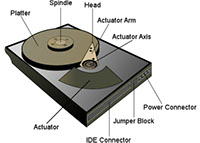
MENU
GET STARTED
DATA RECOVERY
WHAT WE SPECIALISE IN
HARDDISK RECOVERY [HDD]
SOLID STATE DRIVE RECOVERY [SSD]
SMARTPHONE/TABLET RECOVERY
ENCRYPTION MEDIA RECOVERY
CCTV/DVR DATA RECOVERY
EXPERTS IN RAID/SERVER RECOVERY
RAID RECOVERY
RAID 0 RECOVERY
RAID 5 RECOVERY
NAS/SAN RECOVERY
VM WARE RECOVERY
OTHER SERVICES WE OFFER
REMOVABLE MEDIA RECOVERY
DATABASE RECOVERY
FILES RECOVERY
DATA SANITIZING SERVICES
EMERGENCY 24/7 DATA RECOVERY
WHY US
OUR CLIENTS
CLEAN ROOM
WHY CHOOSE US

We offer emergency, after hours services 24 hours a day, 7 days a week. Click here for more information about the cost and how to get started if you have a data loss emergency.
ABOUT US
CROMAC DATA RECOVERY

ABOUT US
TERMS & CONDITIONS
FREQUENTLY ASKED QUESTIONS ?
CUSTOMER SERVICE

TESTIMONIALS
LIVE CHAT
PRIVACY POLICY
PARTNERSHIP PROGRAM
CONTACT US

my account
CUSTOMER SERVICE
We always honor our ongoing commitment to quality products and services and our goal is your total satisfaction. Our services, resources, solutions and options we offer are all supported with 24 hour support and troubleshooting.
Cromac Data Recovery ® is a trademark of Cromac Technologies | ALL RIGHTS RESERVED | CROMAC TECHNOLOGIES | © 2025

