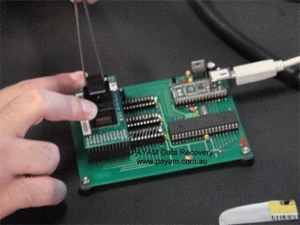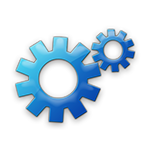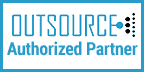Email : [email protected]
+91-9741713439
HARDDISK RECOVERY [HDD]
SOLID STATE DRIVE RECOVERY [SSD]
SMARTPHONE/TABLET RECOVERY
ENCRYPTION MEDIA RECOVERY
CCTV/DVR DATA RECOVERY
EMERGENCY 24/7 DATA RECOVERY
DATA SANITIZING SERVICES
FILES RECOVERY
DATABASE RECOVERY
REMOVABLE MEDIA RECOVERY
VM WARE RECOVERY
NAS/SAN RECOVERY
RAID 5 RECOVERY
RAID 0 RECOVERY

We offer emergency recovery, after hours services 24 hours a day, 7 days a week. Click here for more information about the cost and how to get started if you have a data loss emergency.
CROMAC DATA RECOVERY
CUSTOMER SERVICE
PARTNERSHIP PROGRAM




Follow :
Your Data Recovery Expert - SINCE 2014 -
Secure Data Destruction Without losing your Media
If you have unwanted hard disk drives (HDD), solid state disks (SSD) or RAID arrays - we offer disk erasing/wiping (Under ISO 9001 : 2008 Standards) for (SATA / IDE ) & (SCSI / SAS) HDD to erase them via degassing. All erasing and degaussing work is done our own office locations, never outsourced to other companies to ensure your privacy.
International customers are welcome to send us devices for erasing/wiping or degaussing.
There is no minimum quantity or maximum quantity. Being present during the disk erasing is not available due to the amount of time required to erase a disk but if you would like to be a witness to degaussing, this can be done by appointment prior to delivery.
We Perform Sanitisation for a Wide Range of Media, Including:
Desktop PC/Mac
Laptop PC/Mac
Single Drive Servers
RAID Servers
Removable Hard Drives (External HDDs)
USB/Flash Drive
SD/Memory Card
Sanitisation Services For Hard Disk Drives
We Offer Our Clients Three Options to Sanitise their Hard Disk Drives:
Sanitisation - zero out sectors in the HDD
Degaussing - render the HDD un-reusable
Physical - shred the physical device
We have experience with a huge range of brands, for example:
Seagate
Hitachi
Samsung
Western Digital (WD)
All USB/Flash Drive Brands
All SD/Memory Card Brands
We Can Perform Sanitation from All Operating Systems:
All Microsoft Platforms
All Apple Mac Platforms
All Linux Platforms
All Unix Platforms
All Novell Platforms
Sanitisation Services For Tape Media
The Option for Tape Media is as below:
Physical destruction
We Perform Sanitation for a wide range of Tape Media including:
DDS, AIT, LTO DLT, TR, AIT
ENQUIRE NOW :
Data Sanitization
Data security nowadays is the burning issue not only for companies and government agencies, but rank and file people as well. In the world of high tech, it is quite a challenge to destroy information, especially when you have no idea how to do it. We are all well aware of recent notorious trials, when the only evidence determining the outcome of the process was the data resurrected from a magnetic device. According to various studies over 40% of all discarded magnetic storage devices do still contain personal and classified info that as you can already guess, can be and is used not in the owner’s favour. Besides, constant hardware upgrade makes the problem even more complicated than ever.
Actually data security is a two-sided problem. It is to be made clear, that providing confidentiality implies not only information to be stored properly, but also be destroyed according to certain rules. The first step to protecting yourself is to know exactly which security precautions work and which do not.
Many people believe the misconception that repartitioning a disk will result in complete destruction of its contents. Actually that is not quite so. Repartitioning the drive only alters references to partitions in the Partition Table, leaving all file data intact. In fact, there are a number of programs available to successfully recover previously deleted partitions.
Formatting a drive also does not guarantee data destruction. Formatting procedure implies modification of the Master File Table (MFT) that keeps track of where file contents are stored on the disk and verification of each sector for consistency. Even a low-level format does not actually erase the file contents for good, since they can still be resurrected from their deleted state with minimal effort by using the popular today Magnetic Force Microscopy technology. MFM is an effective tool to magnetic investigations on sub-micron scale. Image obtained by MFM is the space distribution of some parameter characterizing magnetic probe-sample interaction, i.e. interaction force, amplitude of vibrating magnetic probe, etc. The MFM technology is being successfully applied in resurrecting deleted information even after a multiple overwriting, since it provides a unique possibility to differentiate between ones and zeros of various passes, because they are far from being the same when looking through the Magnetic Microscope.
The only way to make sure that all the data has been erased from a magnetic device is to overwrite all on-disk sectors with random patterns. Although this sounds complex, there is an easy way to do this.
The process of deliberately, irreversibly removing or destroying the data stored on a memory device (magnetic disks, flash memory drives, etc.) is generally known as Data Sanitization. A device that has been sanitized has no usable residual data and even advanced forensic tools should not ever be able to recover it, thus providing maximum level of security.
We Recover Data from all Major Brands & Media's
HARDDISK RECOVERY | RAID & SERVER RECOVERY | SSD DRIVE RECOVERY | FLASH DRIVE RECOVERY | DATABASE RECOVERY | FILE RECOVERY | ENCRYPTION RECOVERY | MOBILE PHONE RECOVERY
QUICK LINKS :
TWITTER FEED :
OUR MISSION :
>> OUR SERVICES
>> WHY CHOOSE US
>> ABOUT US
>> PICKUP AND DELIVERY
>> TERMS AND CONDITIONS
>> NON DISCLOSURE AGREEMENT
We always honor our ongoing commitment to quality products and services and our goal is your total satisfaction. Our services, resources, solutions and options we offer are all supported with 24 hour support and troubleshooting.
FOLLOW US ONLINE
Follow us online to receive news, information, updates and special promotion offers.
Data Recovery in Other Places : Data Recovery in Domlur | Data Recovery in Indiranagar | Data Recovery in Malleswaram | Data Recovery in Rajajinagar | Data Recovery in Sadashivanagar | Data Recovery in Seshadripuram | Data Recovery in Shivajinagar | Data Recovery in Ulsoor | Data Recovery in Vasanth Nagar | Data Recovery in Bellandur | Data Recovery in CV Raman Nagar | Data Recovery in Hoodi | Data Recovery in Krishnarajapuram | Data Recovery in Mahadevapura | Data Recovery in Marathahalli | Data Recovery in Varthur | Data Recovery in Whitefield | Data Recovery in Kaggadasapura | Data Recovery in Brookfield | Data Recovery in Sarjapur Road | Data Recovery in Hebbal | Data Recovery in Jalahalli | Data Recovery in Mathikere | Data Recovery in Peenya | Data Recovery in R. T. Nagar | Data Recovery in Vidyaranyapura | Data Recovery in Yelahanka | Data Recovery in Yeshwanthpur | Data Recovery in Banashankari | Data Recovery in Basavanagudi | Data Recovery in Girinagar | Data Recovery in J. P. Nagar | Data Recovery in Jayanagar | Data Recovery in Kumaraswamy Layout | Data Recovery in Padmanabhanagar | Data Recovery in Uttarahalli | Data Recovery in BTM layout | Data Recovery in Koramangala | Data Recovery in Basaveshwaranagar | Data Recovery in Kamakshipalya | Data Recovery in Kengeri | Data Recovery in Mahalakshmi Layout | Data Recovery in Nagarbhavi | Data Recovery in Nandini Layout | Data Recovery in Nayandahalli | Data Recovery in Rajarajeshwari Nagar | Data Recovery in Vijayanagar | Data Recovery in Bommanahalli | Data Recovery in Byatarayanapura